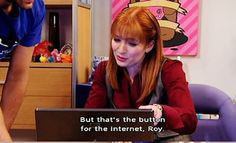Get more virus-savvy, and keep these 5 tips in mind when using your computer.
1. Install an antivirus program on your computer
As they say, prevention is the best cure. Do some research into what antivirus software works well with your computer, as well as the browser you use the most. These programs will continually scan for viruses trying to get into your email, operating system or files.
2. Beware of email scams
Sometimes, all it takes is a single click to get a computer virus. Email systems are getting better at filtering “spam” messages, but some email scams may still slip through. Beware of emails with attachments that you aren’t expecting. It’s probably best to not download or open them.
3. Use firewalls
Another form of tech defense, firewalls will alert you when suspicious activity is detected on your computer. It can also help block viruses, worms and hackers from attempting to download harmful programs onto your computer.
4. Fit out your browser with a pop-up blocker
A pop-up blocker will help stop those annoying ads from popping up when you click onto websites. Although most are just advertising banners, some may contain harmful code that could be downloaded onto your system.
5. Look into your browser’s privacy settings
Depending on the browser you use, you’ll be able to change your privacy settings. This will make your information more secure as you browse the web—especially if you do a lot of online banking or shopping! This will massively help prevent you from ending up in the middle of a fraud or identity theft scam.
[Related: Is Your Work Ruining Your Posture?]