Ah yes, a computer virus. Just what you need. Did you know that more than 32% of the world’s computers are infected with some form of malware? And over 40% of households are also affected.
Unfortunately, this number is quickly growing.
You have to stay vigilant when combatting computer viruses, and prevention is the number one priority when it comes to keeping your information safe online.

How do I know if my computer has a virus?
1. Slower than normal internet and computer
While having slow internet is not always indicative of having a virus, it is definitely a possibility. Viruses, spyware and other malware can slow down your computer because they infiltrate and infect different parts of your system. They can take over your browser, steal your information and passwords, and even hijack or crash your computer altogether.
2. Sluggish computer start-up time.
While the most common reasons for slow start-up is memory-heavy programs running in the background, different forms of viruses including spyware shares responsibility for sluggish computer startup times.
3. Missing or moved files.
If you notice files moved or missing, it could be the sign of malware. More specifically, worms. Worms are infamous for the devastation they can cause on a storage drive. They are known to attempt to rewrite certain files which causes errors and result in their disappearance.
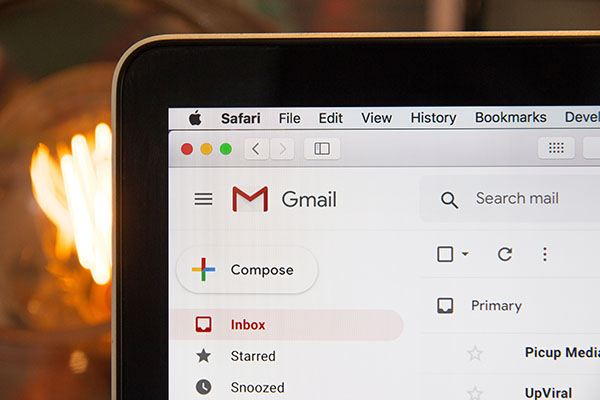
4. People start receiving emails from you that were not sent by you.
When your friends and colleagues begin receiving strange emails from you, it’s time to be worried. Spyware can hijack your contacts list and begin sending them infected emails and files in an attempt to spread to their computers.
5. Can’t open or disable your anti-virus software.
In an attempt to save itself, some computer viruses can ‘lockout’ your anti-virus software. It will effectively block admin-level programs, preventing you from discovering it, identifying it or stopping it.
6. Activity on your internet connection when not in use.
If you notice activity or traffic when you check your computer’s history, but you and no one else you know was using the computer at those times, you most likely have a virus such as a trojan horse.

7. Receiving error messages.
If your once-great computer set up is now acting strange and delivering error messages, it may be high time you checked for viruses. This is because more often than not, it is the viruses themselves sending you fake error messages, most likely prompting you to download something or visit a website to ‘fix the error’.
8. Frequent program or computer crashes
Program or computer crashes happen because of errors either in your hardware or your operating system. This is commonly caused by some form of malware. Many viruses have a code that destroys your system as it travels through, stealing your information. It does this to avoid tracking its source.
9. Lack of storage space.
Once a virus has successfully infected your system, it may begin to replicate and take up storage space, or it will begin its destructive course, effectively destroying your system’s storage.

10. Excessive hard drive activity or noise.
If you are noticing excessive noise coming from your hard drive, and have ruled out other issues, it may be a virus. This happens because a virus is a piece of software, and as such, it can have the ability to alter or disturb your fan, clock speed and more.
11. Receiving unexpected pop-ups.
Unexplained pop-ups are a big indicator of a computer virus. Pop-ups that offer amazing deals or alerting you that your PC has a virus is a bad sign. The goal of the virus is to get you to click on the pop-up, which gives it greater access to your computer.
12. Your computer freezes more reguarly.
If your computer is freezing regularly, it can be due to several issues. One of which is a virus such as a trojan horse or spyware. The more these viruses replicate, the more strain is placed on your hard drive and processors. This leads to freezing.
13. Not having virus software.
If you do not have any anti-virus software currently installed on your computer, chances are you are already infected. If this is the case, you are advised to install effective anti-virus software right away.
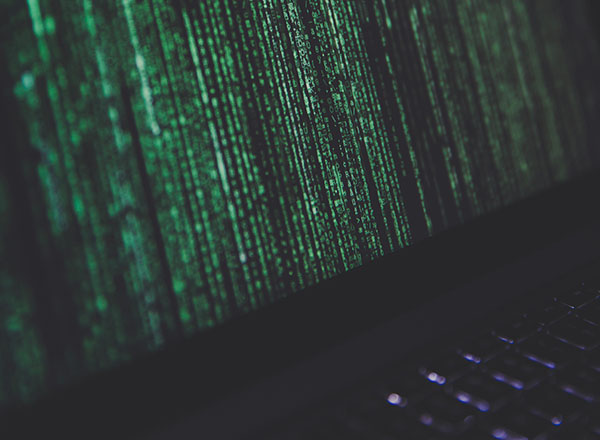
Feeling tech savvy? We’ve got just the blogs for you:
Find the best Computer Repairs in Australia
- Computer Repairs in Albury
- Computer Repairs in Alice Springs
- Computer Repairs in Ballina
- Computer Repairs in Batemans Bay
- Computer Repairs in Bathurst
- Computer Repairs in Bega
- Computer Repairs in Bundaberg
- Computer Repairs in Caboolture
- Computer Repairs in Cairns
- Computer Repairs in Central Coast
- Computer Repairs in Coffs Harbour
- Computer Repairs in Darwin
- Computer Repairs in Dubbo
- Computer Repairs in Gladstone
- Computer Repairs in Gold Coast
- Computer Repairs in Grafton
- Computer Repairs in Gympie
- Computer Repairs in Hervey Bay
- Computer Repairs in Lismore
- Computer Repairs in Mackay
- Computer Repairs in Maryborough
- Computer Repairs in Mount Isa
- Computer Repairs in Newcastle
- Computer Repairs in North Lakes
- Computer Repairs in Nowra
- Computer Repairs in Orange
- Computer Repairs in Parkes
- Computer Repairs in Port Macquarie
- Computer Repairs in Rockhampton
- Computer Repairs in Shellharbour
- Computer Repairs in Sunshine Coast
- Computer Repairs in Tamworth
- Computer Repairs in Taree
- Computer Repairs in Toowoomba
- Computer Repairs in Townsville
- Computer Repairs in Tweed Coast
- Computer Repairs in Wagga Wagga
- Computer Repairs in Whitsundays
- Computer Repairs in Wodonga
- Computer Repairs in Wollongong




